Download
The complete data from the UltraSuite repository is available via the rsync command. This page describes how to install rsync for Windows users.
A very small subset of the data from the UltraSuite repository is also available via Edinburgh DataShare.
Installing rsync on Windows
- Go to https://www.cygwin.com/install.html
- Download and run setup-x86_64.exe for Windows 64-bit or setup-x86.exe for Windows 32-bit.
- Click through all the defaults (pick any mirror site) until the "Select packages" dialogue.
- Select "Full" and in the search type "rsync". Double click on each "skip" in the "New" column to tell the installer to load these packages.
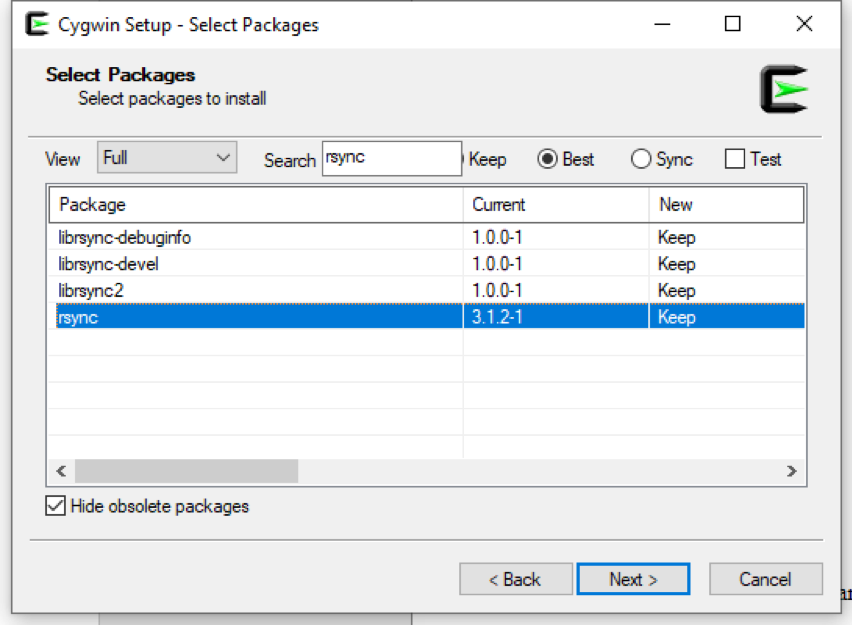
- Check “create icon on desktop” and “add icon to start menu” and finish the install.
- Run Cygwin using icon on desktop or in start menu.
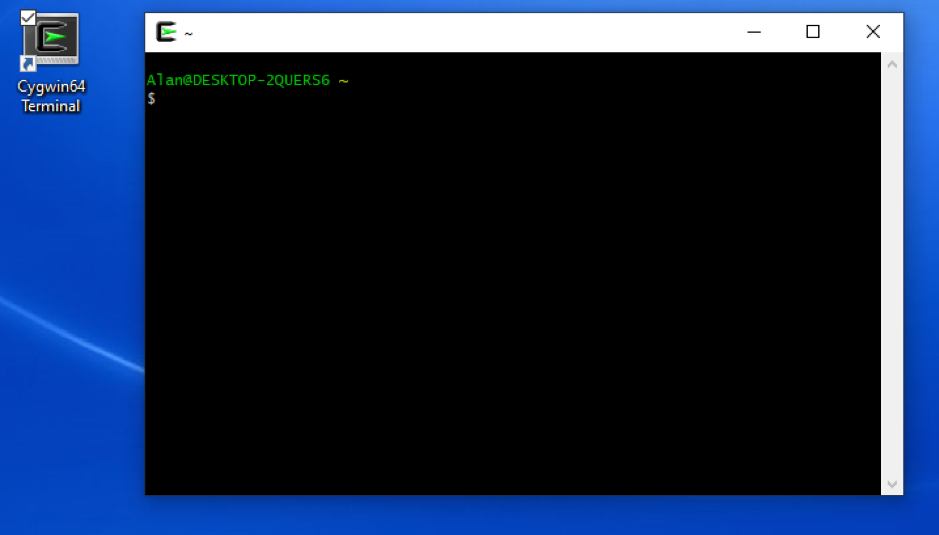
- Use
cdto change directory anddirto show the contents of a directory. Change directory to somewhere (perhaps an external hard drive) with enough space to download the Ultrasuite data. - Follow the instructions for downloading ultrasuite using rsync.
Note: if you encounter problems try running Cygwin by right-clicking and selecting “run as administrator”.
Acknowledgements:
Many thanks to Alan Wrench from Articulate Instruments for preparing these instructions.